 Guests Online: 4 Guests Online: 4
 Members Online: 0 Members Online: 0
 Total Members: 21,130 Total Members: 21,130
 Newest Member: aguspc1 Newest Member: aguspc1
|
|
| Mengunci Folder tanpa software |
Mungkin artikel ini sudah umum, jadi saya khususkan bagi yang belum tahu saja. Langsung aja, pertama buka notepad, lalu copy script di bawah ini
cls
@ECHO OFF
title Folder Locker
if EXIST "Control Panel.{21EC2020-3AEA-1069-A2DD-08002B30309D}" goto UNLOCK
if NOT EXIST Locker goto MDLOCKER
:CONFIRM
echo Are you sure u want to Lock the folder(Y/N)
set/p "cho=>"
if %cho%==Y goto LOCK
if %cho%==y goto LOCK
if %cho%==n goto END
if %cho%==N goto END
echo Invalid choice.
goto CONFIRM
:LOCK
ren Locker "Control Panel.{21EC2020-3AEA-1069-A2DD-08002B30309D}"
attrib +h +s "Control Panel.{21EC2020-3AEA-1069-A2DD-08002B30309D}"
echo Folder locked
goto End
:UNLOCK
echo Enter password to Unlock folder
set/p "pass=>"
if NOT %pass%==type your password here goto FAIL
attrib -h -s "Control Panel.{21EC2020-3AEA-1069-A2DD-08002B30309D}"
ren "Control Panel.{21EC2020-3AEA-1069-A2DD-08002B30309D}" Locker
echo Folder Unlocked successfully
goto End
:FAIL
echo Invalid password
goto end
:MDLOCKER
md Locker
echo Locker created successfully
goto End
:End
Simpan dengan nama apa saja yang penting kasih extensi .bat, contoh kasih nama kunci.bat ingat,"type your password here" dirubah dengan password yang diinginkan
Untuk eksekusinya, jalankan file kunci.bat, lalu akan muncul sebuah folder, masukkan file-file yang ingin dikunci. setelah itu jalankan kembali file kunci.bat, lalu muncul file bat dengan pertanyaan Are you sure u want to Lock the folder(Y/N), ketik y [enter], maka file anda telah terkunci dan tersembunyi
Untuk mengembalikannya klik kembali file .bat tsb
perintah yang mengandung pertanyaan diatas bisa diganti semau kita, misal perintah Are you sure u want to Lock the folder(Y/N), di script akan kita ganti emang bener nih pengen ngunci folder (Y/N)
Yang jadi masalah file ini dapat dilihat dan dihapus, hehehehe, ada solusi lain???
selamat mencoba !!!
Sumber : www.forums.microsoft.com
|
|
#11 |
on 30 November 2008 00:10
#12 |
on 08 November 2009 12:40
|
|
|
Please Login to Post a Comment.
|
|
|
|













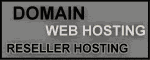








akhirnya sukses juga
emank bener kata bro faisal musti diXplore brain kita
selamat mencoba yg laen....